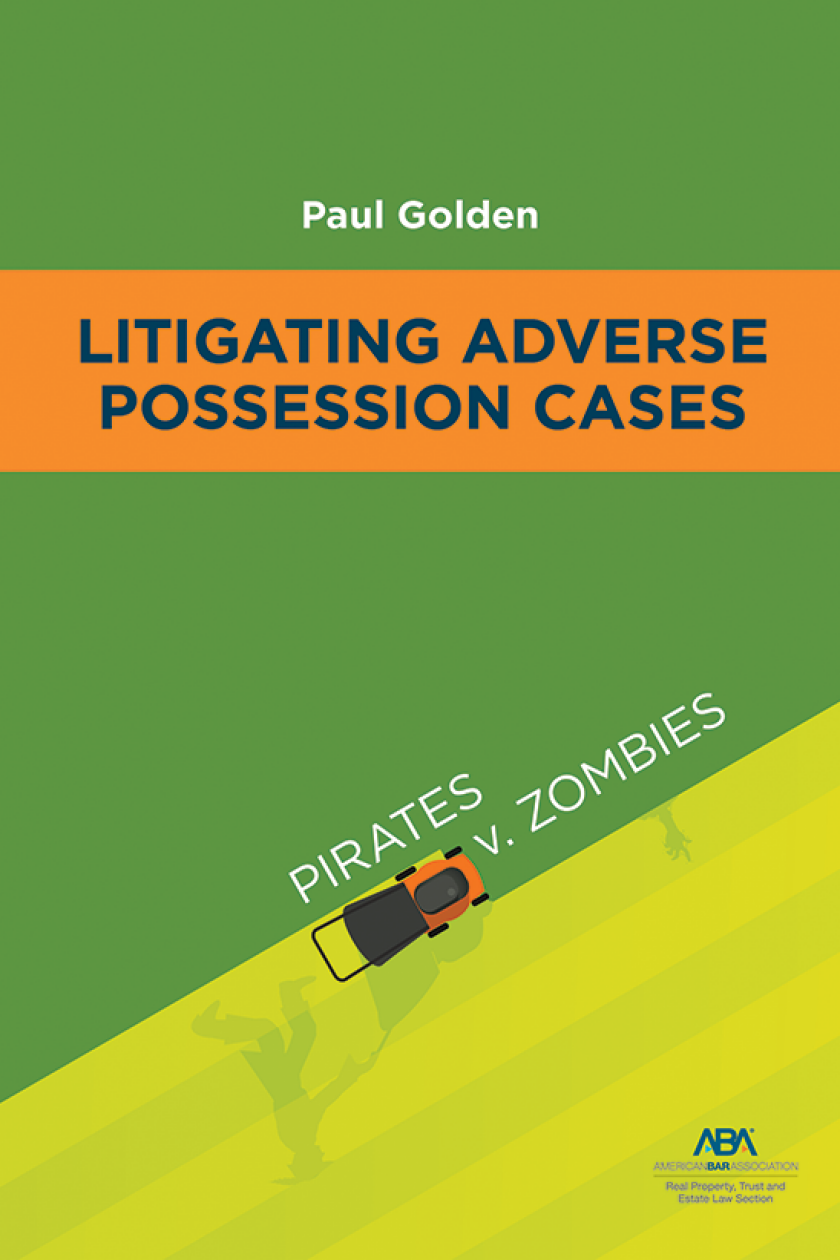CRM Catching On
Customer relationship management software is a technology that earned a bad reputation in many businesses and law firms. CRM is supposed to be a centralized system for contacts and business information, but many lawyers chafed at the idea that they should be entering contact information when they had actual lawyering to do.
“A lot of lawyers are uncomfortable with the word sales,” says Allison Nussbaum, manager of business development for the Goodwin Procter law firm in Boston. “They don’t fully understand what we’re doing, but if you tell them how they can be more focused on the client, they get it.”
So, despite the pushback at some law firms, CRM software is catching on, with 45 percent of firms now using some form of the software (up from 33 percent in 2005), according to the ABA Legal Technology Survey Report.
Lawyer-Oriented
The idea behind CRM is to make it possible for a lawyer or secretary in the firm to coordinate sales efforts to find out who else in the firm works with clients or has contact with those clients.
In the past, CRM software companies focused on business customers, but they are increasingly looking to cater to law firms. These companies believe they can persuade law firms to use the software for client-development activities and long-term relationship-building, which suits the way law firms work.
Client Profiles, a practice-management software developer, introduced Microsoft Dynamics CRM for Legal last year. It is designed around practice areas and legal matters, the way most legal software works.
A competitor says its product is also lawyer-oriented. “We look at ourselves as a client service,” says John McDonnell, vice president and general manager for InterAction, which is owned by LexisNexis. “This is not for salespeople. This works with the time-and-billing and systems lawyers already use.”
InterAction, the system Goodwin Procter uses, tries to make that process easier by automatically pulling information from Microsoft Outlook contact folders and, by subscription, client and company profiles from LexisNexis’ databases.
InterAction is built right into Microsoft Outlook, adding a search bar allowing users to search records and information across the firm from the same e-mail or contacts interface they normally use.
Nussbaum says her most avid users are in high-tech or relationship-oriented practices, like those involved with investment banks. But she says that most attorneys in all practice areas have learned to use the system. “The biggest hurdle is to lead the horses to water. The lawyers don’t always want to use something new,” she says. “A lot of lawyers don’t even know they’re actually using it; to them it’s just part of Outlook.”
CRM is designed to win business, in particular to help firms coordinate efforts. With worldwide law firms employing hundreds of lawyers, it’s impossible to know what they are doing and who knows whom. The idea is that CRM will help different practice groups within a firm avoid doubling up efforts trying to win the same clients.
Firms also use CRM to manage marketing and events initiatives, especially to provide mailing and invitation lists. In the past, these functions probably were done with Microsoft Excel spreadsheets or Access databases, which don’t change when contacts change.
So far, CRM makes most sense in large law firms where attorneys can’t know everyone else who works for the firm. But McDonnell hopes the software can be deployed in law firms of as few as 50 attorneys.
CRM has failed to catch on in some firms because it takes time and effort to make sure the system is useful. Goodwin Procter has added several staffers whose job it is to update the data and check it for accuracy. That ensures that no one can change contacts or data without it being vetted by staff.
“The idea is to increase the trust our staff has in the system,” says Nussbaum, “so attorneys know that the CRM offers accurate data they can’t get anywhere else.”