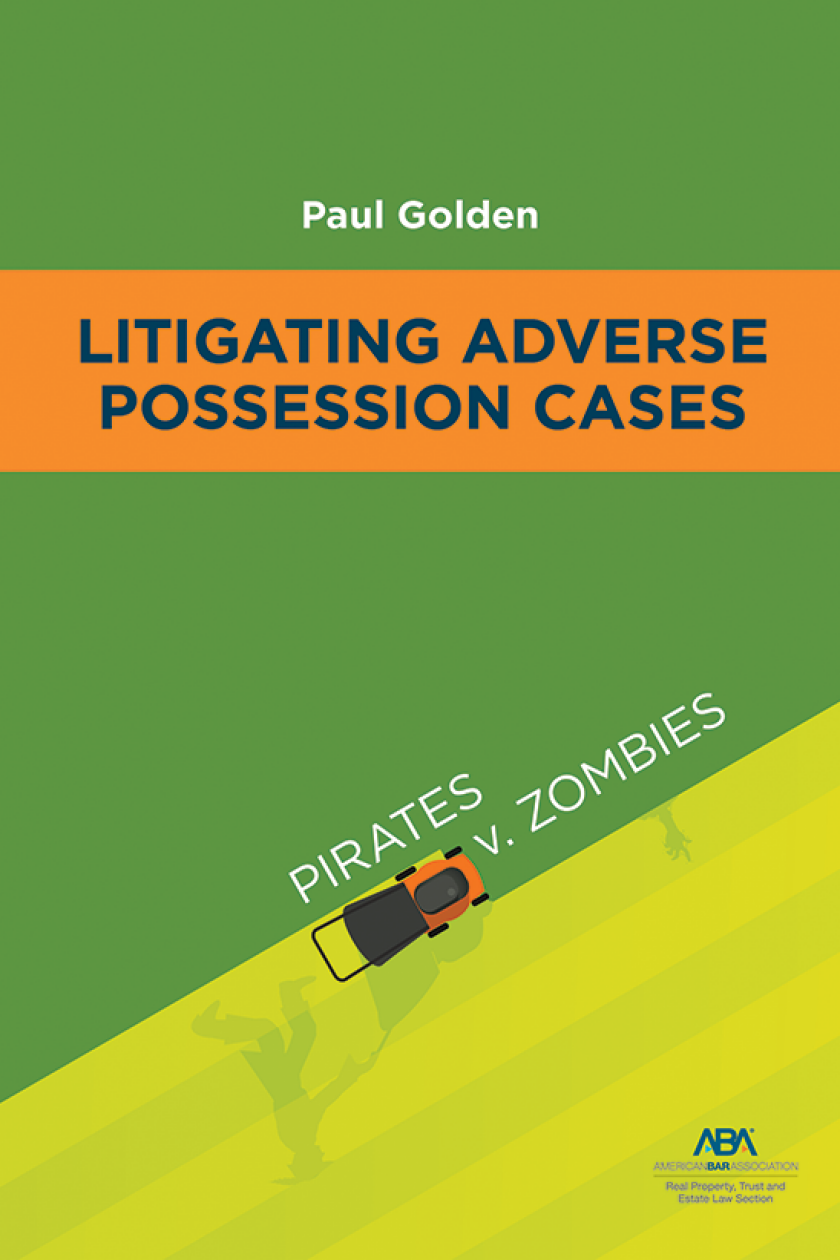Service offers a better way to search federal court records than PACER
December marked the 25th anniversary of PACER, the federal courts’ system for electronic access to records. That milestone happened to coincide with the troubled launch of the Healthcare.gov website. In sharp contrast, the venerable Public Access to Court Electronic Records is a government site that has been remarkably stable and successful.
Providing access to hundreds of millions of documents, PACER accomplishes a Herculean task. Even so, it often seems as ancient as Hercules. It is cumbersome and crotchety to use, often cryptic in its naming and coding, and archaic in its document handling.
Part of PACER’s problem is that it is actually 214 separate systems. Every appellate, district and bankruptcy court maintains its own site, each requiring a separate search. The site’s partial solution to this dispersion is the Case Locator, an index for searching case information across the PACER system. But the Case Locator is updated only once daily, collects only subsets of data from court sites, and has limited functionality. What PACER needs is a whole new interface—one that provides universal search, more robust search tools, more informative search results, and better ways to manage documents and downloads.
It turns out that interface already exists. It comes from PacerPro, a service started by Gavin McGrane, a San Francisco lawyer who became frustrated with PACER’s shortcomings and wanted an easier way to use it. Even better, PacerPro is now free. It launched in November 2012 as a subscription service at $25 a month. But in January it eliminated the subscription fee. “We decided to allow people to get a chance to know us and see how good the product is,” McGrane told me.
MODERN INTERFACE
PacerPro provides a clean, modern interface to the PACER system. But PacerPro is more than just lipstick on a pig. It actually improves on the federal site through features such as real-time universal search, aggregated search results and one-click downloads of entire dockets. To achieve real-time universal search, PacerPro bypasses PACER’s Case Locator. Instead, it logs in directly to all 214 court sites. Whereas the Case Locator will not find same-day data, PacerPro will. Search PacerPro by party or attorney name or case number.
Another advantage is that PacerPro aggregates key case data in a single display, whereas in PACER, this data is shown piecemeal over multiple pages. Essential information about a case—such as name, case number, presiding judge, filing date and the like—is displayed together with the new tool. If a search matches results on multiple dockets, you can choose to view any or all of them. Only one docket is shown at a time, but a drop-down menu lets you jump from one to the next. If the docket has documents you want, rather than download them one at a time as on PACER, you can select multiple documents or an entire docket to download with just a click.
Other notable features of PacerPro include:
• Advanced docket searching using Boolean and proximity search.
• Automatic PDF labeling that replaces PACER’s generic document names with ones that make sense.
• Bookmarking of cases so that you can easily return to them once you have found them.
Users need their own PACER account, and they still incur standard charges of 10 cents per page retrieved. However, PacerPro can reduce the federal site’s charges in one way: Once any user downloads a document, that document becomes available to all users for free. When another user requests it, PacerPro retrieves its stored copy, avoiding the PACER charge.
The same is true for dockets. If a docket page is in PacerPro’s archive, you see that page first, avoiding retrieval charges. PacerPro shows when the page was last updated. To get the most current version, click “Update docket.”
McGrane plans to keep PacerPro free for searching. By June he will add paid features that enhance the service. Features in the works include alerts of docket updates and case activity feeds that users can share with colleagues or even interested outsiders, such as journalists.
PacerPro is a gateway, not a substitute. It does not fix all of the federal site’s problems. But by providing a modern interface with enhanced functionality, PacerPro makes PACER easier to use. With no cost to sign up, why access PACER any other way?
This article originally appeared in the March 2014 issue of the ABA Journal with this headline: “Keeping PACER: Service offers a better way to search federal court records.”
Robert Ambrogi is a Rockport, Mass., lawyer and writer. He covers technology at his blog LawSites and co-hosts the legal affairs podcast Lawyer2Lawyer.