New virtual keypad for lawyers allows insertion of citation phrases and symbols with one click
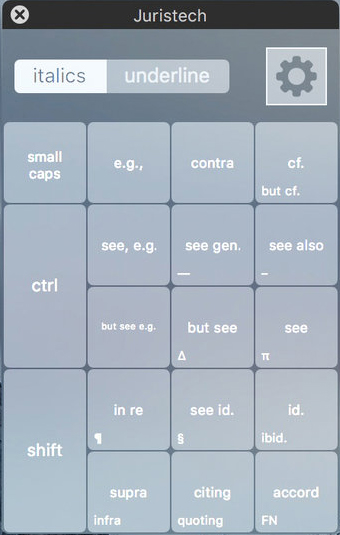
Image from Juristech.
New software called Citepad allows lawyers to click on an on-screen keypad to add citation words and symbols.
The keypad floats over word-processing programs and allows lawyers to insert words and phrases such as “ibid.” and “see, e.g.,” as well as symbols such as the section symbol and long dashes, according to LawSites by Robert Ambrogi. The story has the full list; a press release is here.
Currently, the software is available only for Apple’s Macs, but it also is being developed for Microsoft’s Windows and Apple’s iPads. It currently can be used on Word, Pages, OpenOffice and Google Docs, but more word-processing programs will be added.
The software integrates with WestlawNext Copy with Reference and Lexis Advance Copy Citation to Clipboard, allowing the user to add citations in a few clicks. One click also allows small caps to be turned on or off.
The software, made by Juristech, is the invention of Las Vegas lawyer Emily Montgomery. She tells LawSites that she was inspired by the movie Margin Call. “I saw the Bloomberg terminals for stockbrokers in the movie and knew attorneys had to have a more efficient way to input data and format their documents,” she said.
LawSites reported in an update that the App Store version of Citepad was experiencing problems, but a working version and a free trial version were available through Juristech’s own store. Montgomery tells the ABA Journal that Juristech will host the app at its website and its plan, at this time, is to discontinue the App Store version.
See also:
ABAJournal.com: “Looking for a section symbol key? New keyboard is designed for lawyers”



