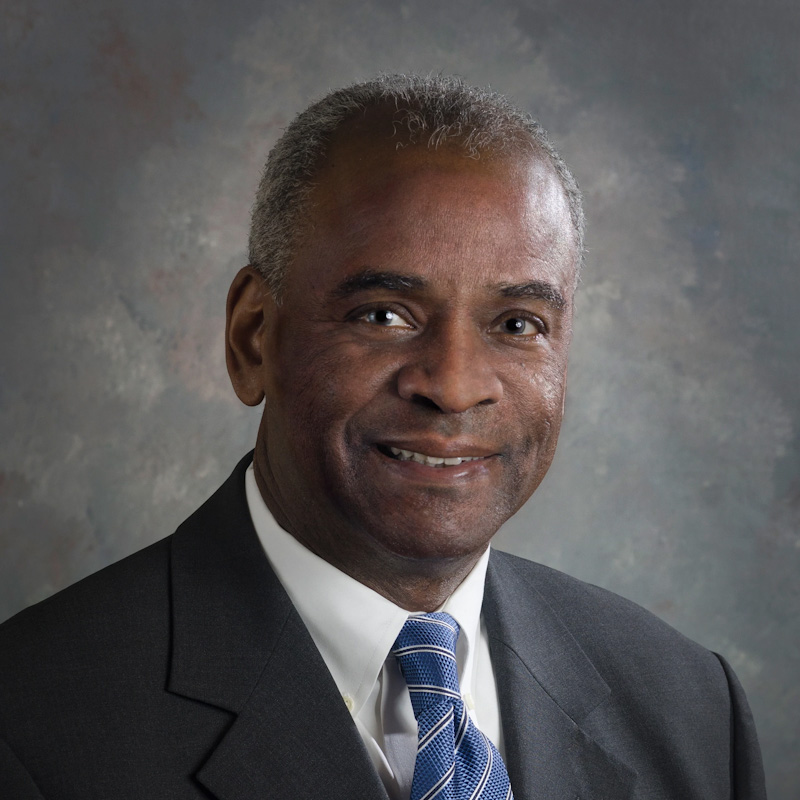Who's the Best with Words?
If their computers could have only one program (other than e-mail and a Web browser), 99 percent of lawyers and judges would choose a word processor.
The reason is obvious. Banging out words is what gets the work done. Plus, with rampant featuritis (that mad desire to throw in as many bells and whistles as possible), a word processor can morph into a spreadsheet, a document assembler, a billing device, a knowledge repository and even a database of sorts.
Most law offices know they should advance to higher levels of digital sophistication than word processing. And vendors are glad to oblige, knowing they will not survive if users confine technology mainly to word processing. In fact, we have argued that word processors are obsolete.
But it will be a long time before they go away, so this month we look at three word processors—Corel WordPerfect X3, Microsoft Word and OpenOffice. We’ll discuss their relative strengths and give guidelines for choosing the one that’s right for your office.
FIRST, THE COST
OpenOffice is free. word is arguably the most expensive. But both Word and WordPerfect can usually be obtained at very low cost—for instance, if obtained in com- bination with the purchase of a new computer.
Corel WordPerfect is out with Version X3. That’s instead of 13. Perhaps they’re superstitious?
WordPerfect menus seem solid and chock-full of features. This is a mature word processor. It has the required interoperability with Microsoft Office, and has great interoperability with Adobe Acrobat.
According to the software’s help function, “WordPerfect lets you import PDF files to access and reuse the text and graphics content. For example, if you have a PDF file that was created by someone else, you can open it in WordPerfect X3 and edit the contents.” We tried that, and formatting of a three-column document was well-preserved. Though not actually perfect, it is impressive and ahead of its competitors regarding Acrobat interoperability. That is significant, given that Acrobat appears to be an emerging standard for electronic filing in courts.
We tried dragging the icon of an Acrobat file into WordPerfect to see if it would open that file within WordPerfect. It would not. The same was true with dragging an Acrobat icon into OpenOffice. But dragging the same Acrobat file icon into Word created an Acrobat icon in Word that was hot, and would open the Acrobat file in Acrobat when double-clicked. To open an Acrobat file within WordPerfect, use the menu: Click “file” and then “open.”
Neither Word nor OpenOffice opened a PDF (Acrobat file) in their word processor’s native format like WordPerfect did.
Corel WordPerfect Office X3 Standard Edition comes with a 308-page pocket-sized manual. It is simple and clear.
One complaint other software systems face when dealing with PDFs is that they can’t compress images as small as Acrobat does. But OpenOffice Version 2.0 promises more control on how embedded images are compressed. Its Web site also says the new version improves handling of thumbnail images and hyperlinks.
We have found OpenOffice handles the copying of html best. (Word seems to work best with Westlaw, particularly when e-mailing back results.) OpenOffice reads e-mailed results in Word format fine with hot links preserved, as does WordPerfect.
However, only Word and OpenOffice will directly paste those links into other applications as html, preserving their hot links. WordPerfect failed that test. Microsoft Word is the leader of the pack. But it is also a mature product. Both OpenOffice and WordPerfect can easily write to the Word format and open Word files. (They have to if they are going to persuade people to use their products.)
For years, Microsoft’s office suite has solidified its market grasp. But when listening to the legal marketing people from Microsoft and WordPerfect, it is clear that Microsoft is looking toward bigger and better applications, like collaborative technology, while WordPerfect seems to be more focused on word processing. That is both good and bad for WordPerfect: If all you want is a word processor and related products, that is what WordPerfect offers. But Microsoft will have more to say about what the future will bring.
Meanwhile, OpenOffice is less constrained by marketing considerations in seeking to provide what people want. And the mere existence of OpenOffice is a testament to the maturity of office suites generally and word processing particularly.
OUR PICK?
So, what to choose? one solution is to get all three. OpenOffice is free. WordPerfect shows new life. And Microsoft Word appears to be able to live forever. But there are other considerations. If you really want everything to be 100 percent compatible, you may want to standardize on one version of a word processor (which still does not guarantee 100 percent compatibility, but at least it comes close). Or, if a client requires a particular word processor, get it. But there is really no reason to be trapped by any one product. Think about what you do with word processing. Document how you use it, particularly the more complex operations. Then choose based on current needs.
Word processing continues to be the digital engine that grinds out most of the work in nearly all law offices and judicial chambers. While it may no longer be glamorous, it remains an essential tool. That makes it worthy of optimization.
David Beckman and David Hirsch practice in the law firm of Beckman & Hirsch in Burlington, Iowa. Contact Beckman by e-mail at [email protected] or Hirsch at [email protected].