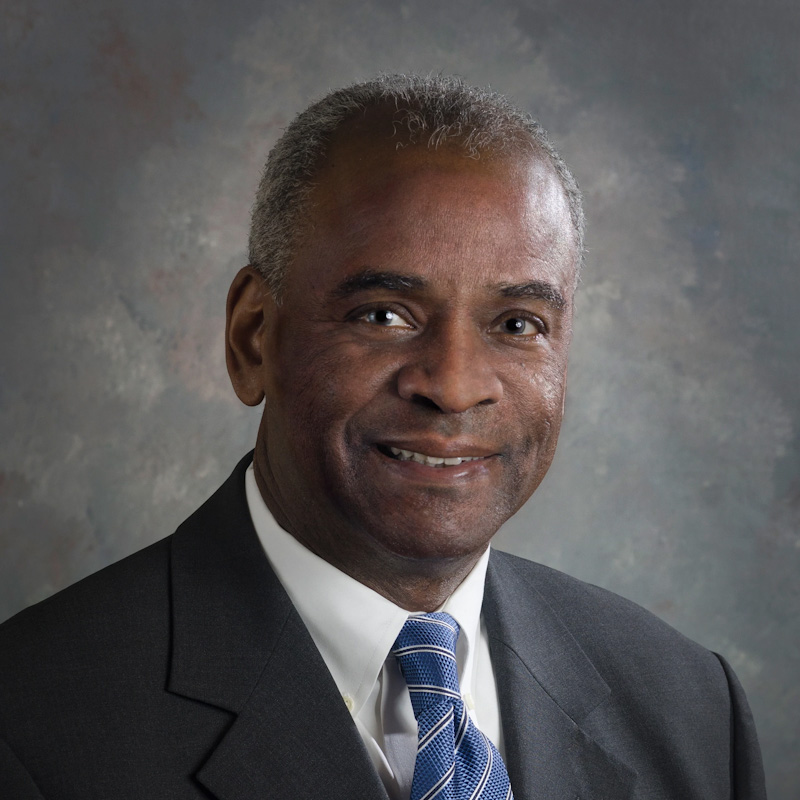How to figure out what tech works for you

Natalie Robinson Kelly, State Bar of Georgia’s law practice management program director, fields a question after an ABA Techshow panel on March 8. (Stephen Rynkiewicz photo)
Attending the ABA Techshow can be overwhelming—especially for lawyers and legal professionals looking for ideas about what kinds of technology to use to boost their practices.
A Thursday morning panel of tech coaches in law practice and academia tried to demystify the process for those in attendance.
According to panelist Kristina L. Niedringhaus, associate dean for library and information sciences at the Georgia State University College of Law, while lawyers over the years have struggled to attain even a nuts-and-bolts understanding of tech, digital natives may only have a surface knowledge of how to use it.
“They don’t have any good grasp of the intricacies of what they’re looking for,” she said. “They may not even be thinking about security and privacy. That scares me. It could get them into trouble.”
Michael Robak, law library director at the University of St. Thomas at Minneapolis said a contributing factor is technology’s use of what he called “the heroin dealer’s business model”—giving away products at no or low cost but without training.

Jesse Bowman of Northwestern University’s Pritzker School of Law reaches across the table to greet an audience member. (Stephen Rynkiewicz photo)
Panelists suggested that the approach to technology should be the same in the classroom and the law office.
- Users have to buy in to any new technology, said Darla Jackson, practice management adviser at the Oklahoma Bar Association. Identify tech enthusiasts for a pilot project, have them share what they learn, and change workflows to get the most benefit.
- Don’t put off a buying decision, said Jim Calloway, the Oklahoma Bar Association’s management assistance program director. Lawyers have only two standards of conduct: perfection and malpractice. Tech choices involve not only keeping the perfect from being the enemy of the good but understanding the stakes of inaction.
“You have to have digital client files,” Calloway said, even when paper is preferred. “In a fire or tornado, those papers could be gone.” - Step back and do training, said Natalie Robinson Kelly, State Bar of Georgia’s law practice management program director. “Lawyers end up in my office because they have a headache and can’t understand how to get to the next level,” she said.
- A software choice has to consider the limitations likely to be encountered in practice, Kelly said, even for something as simple as a “dash button” to order supplies from Amazon.com. (“How many times did you push it?”)
- In a classroom setting, cost of access is an issue, said Jesse Bowman, electronic research, technology and instructional services librarian at the Northwestern University Pritzker School of Law. “Most vendors give us free access for class, so that’s awesome,” Bowman said. However, he pointed out there are other available products on the market in addition to the classroom software.
Bowman said he uses library sources such as Casetext’s legal research assistant CARA to teach artificial intelligence. He also mentioned Clio, which provides exercises in a custom seminar; and Relativity, which provides a good workbook. Furthermore, the Northwestern law librarian encouraged lawyers to utilize their alumni networks before recommending Page Vault, a web archiving and capturing program founded by Jeffrey Eschbach, an alumnus of Northwestern’s Kellogg School of Management.
Panelists agreed there’s no one right product for everyone. Calloway noted that every situation—and every user—is unique. One solo practitioner could be an enthusiastic user of a product built for larger firms with tech support. “It works the way her mind works,” Calloway said.
Follow along with our full coverage of the 2018 ABA Techshow