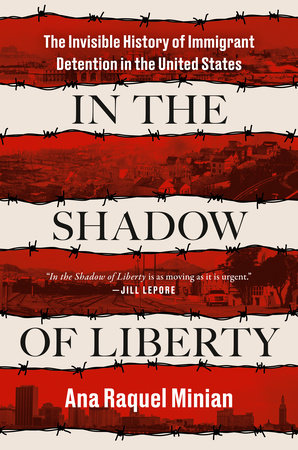Don’t Rely on Outlook to Manage Your Legal Practice: Practice Management Software v. Outlook
The best way to think about the difference between Outlook and practice management software is the old expression, “Jack of all trades, and master of none.” Microsoft designs Outlook to be general enough that absolutely anyone can use it. Most likely your doctor, accountant and the owner of your favorite restaurant all use Outlook. It is the jack of all trades. Conversely, legal practice management software focuses on one user – attorneys. You will find every feature of the software designed for law firms. The difference can save you time, make it easier to organize your practice and help you capture more of your billable time. Here are some key differences:
Business Card v. Client File
Contacts in Outlook are designed to keep track of personal information – the information on a business card. In contrast, practice management software is designed to track entire client files, including contact information. That means, out of the box, Outlook is ready to track information like “Nicknames,” “Birthdays” and “Spouses,” while practice management software has case and client files that are ready to organize information like jurisdiction, area of practice, documents related to a case, meeting notes, research, and e-mail.
Conflict of Interest Search
Outlook can search your computer for e-mails, appointments and contact information for signs of a conflict. Practice management software can search the records of everyone in your firm for e-mails, appointments, contacts, meeting notes, notes on fee and cost entries, research and other client file information – and it only takes a few seconds.
Document Assembly
Outlook and Word integrate through “mail merge” functionality. This lets you insert fields from a contact into a standard letter, but your options are limited to the standard fields tracked in Outlook (e.g., name, address, etc.). In practice management software you can do the same thing, and much more with document assembly. You can insert into a document any information from a case file (e.g., insurance carrier, opposing counsel, etc.). After assembly, practice management software organizes and stores documents so that you can quickly find them again.
Sharing Information
Practice management software makes it easier to work with a team of people in your law firm. You can view appointments for your team members to see when someone is free for a meeting. When you open a client file, you can see all of the information for a case - that means every e-mail that anyone has sent or received, as well as all documents, research, and notes that anyone has for a matter.
Outlook lets you create recurring events. For example, you can schedule a regular staff meeting each Tuesday at 9am. Practice management software can do that, but it also can automatically create a series of appointments and tasks that you can reuse – Calendar Plans. This can be helpful if, for example, there are a series of things you need to do each time you open a new case file. It can also be helpful to track court rules or the tasks that you need to complete prior to a trial.
Cost to Customize
You can get around some of Outlook’s limitations through customization (which can be expensive). For a law firm, Outlook cannot approach the level of usefulness that practice management software can offer. Do not try to stuff your case file into a Rolodex. If you want software that helps you manage your practice, you should be using practice management software designed specifically for attorneys.
Download a Free Trial of PracticeMaster practice management software.
This content is advertising.