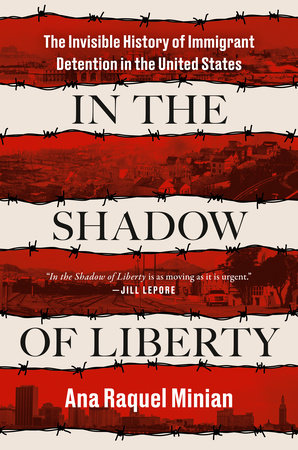Is Your Firm Suffering From (and Risking Business with) a BYOD Problem?
Smartphones and tablets are ubiquitous in today’s world. We keep our emails, calendars, conversations —basically our whole lives — in check with our mobile devices. They’re a business necessity. And more and more firms are offering bring-your-own-device (BYOD) solutions to employees, allowing them to keep their business calendars, files and email on personal devices.
But is this freedom putting your firm at risk?
Is your BYOC policy poorly crafted?
Data loss, security breaches, compromised confidentiality. These are just a few of the risks you take by not having the right BYOD policies in place. Where are your employees storing the files on their mobile devices? How are they sharing information outside of your firm’s firewall? Would you be able to protect client data in the event of a lost or stolen device?
If you don’t know the answers to these questions, chances are your BYOD policy needs a second look.
How can your make sure your data is safe?
Just because there are risks with BYOD policies does not mean you can’t help your attorneys get more done on the go. Not only should your employees have mobile access to their files, but they should also be able to edit or share those files securely from their phones and tablets. You just need the right tools to make it happen.
Citrix ShareFile is an industry-leading file-sharing service that offers robust security features in all of its user-friendly mobile apps. Built for business from the ground up, ShareFile has all your security bases covered — high-grade encryption for files in transit and at rest, audited datacenters, customizable granular permissions settings and detailed account reporting — to make sure you know exactly who is viewing your files and when.
But even when a file is lost or stolen, your files are still secure: the ShareFile mobile app, available for any iOS, Android, Blackberry or Windows device, offers file self-destruct, PIN lock and remote wipe features to keep your files protected. You get complete control over your data, and your employees get to securely access their files from any personal mobile devices. It’s a win-win for everyone.
Find out first-hand how ShareFile can help you beat your BYOD problems. Call 1-888-324-0168 for a demonstration or sign up for a free 30-day trial at ShareFile.com/legal.
This content is advertising.