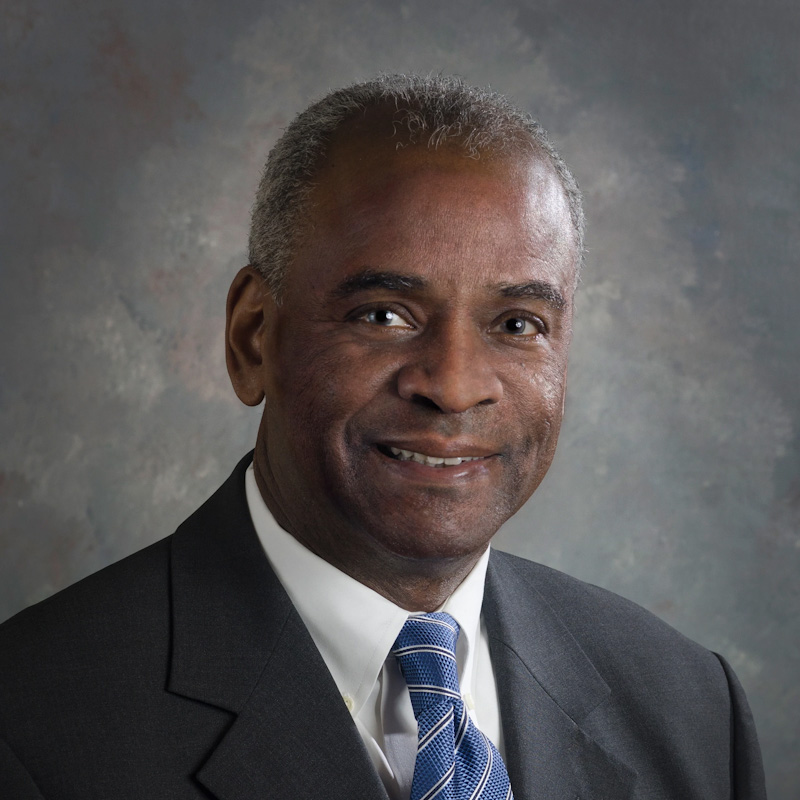AI-related tools and tips dominate '60 in 60' Techshow session

(Image from Shutterstock)
Four days of seminars, lectures and demonstrations at the 39th annual ABA Techshow boiled down to Saturday morning’s grand finale, where panelists rounded up their favorite tech tips and apps. The underlying theme: artificial intelligence.
“It’s an amazing tool, but it’s kind of scary, so watch out,” said Cynthia Thomas, the Techshow co-chair, and owner of PLMC & Associates, talking about the new tool from OpenAI, Sora, which takes text and turns it into video.
Other panelists during the traditional Techshow closer, “60 sites, 60 tips and gadgets and gizmos,” highlighted a wide of AI-enabled or augmented tools to help users perform a large range of tasks, including quickly sift through user reviews for products, generate content, or keep up-to-date on the latest AI tools. For those looking for a non-AI tips and tools, they also suggested several devices, websites, tips and apps that have helped them with their practice and with life in general.
Protect your data
One important tip came from Patrick Wright, the managing partner of The Wright Firm in Texas and a member of the Techshow board, who recommended that all firms check to see if they have cyber insurance coverage.
 Panelists were (left to right) Cynthia Thomas, Sofia Stefanie Lingos, Patrick Wright, Julie Bays and Alexander Paykin. (Photo by Danielle Braff/ABA Journal)
Panelists were (left to right) Cynthia Thomas, Sofia Stefanie Lingos, Patrick Wright, Julie Bays and Alexander Paykin. (Photo by Danielle Braff/ABA Journal)“It’s a serious matter and very important,” he said. Most regular insurance policies do have cyber coverage, but it’s typically not enough—and if you have a data breach, many companies won’t work on your system until you show them that you have data coverage, Wright added.
He also recommended that all firms use HaveIBeenPwned.com, which will go through your email to see if your data has been breached. It will also see if your passwords have been compromised. Wright learned the hard way after being the victim of a data breech, that it’s necessary to continually check and protect your information.
Not all data is stolen via sophisticated phishing scams or ransomware attacks. Sometimes, it’s a lawyer who doesn’t realize their computer screens can be seen by others. Alexander Paykin, managing director of The Law Office of Alexander Paykin, suggested that lawyers invest in a privacy screen for their computers. “You can get a sticker that covers your screen so that you can see everything but others just see a black screen,” he said.
Helpful tech
Julie Bays, a practice management advisor with the Oklahoma Bar Association and member of the Techshow board, pointed out a somewhat hidden feature on Microsoft Outlook’s calendar invites that uses AI to allow users to quickly access documents pertaining to the meeting prior to the meeting. She had scheduled a meeting over Zoom to review a contract, but she had forgotten about the meeting until just a few minutes before. When her calendar pinged her, she pressed the button at the top of the calendar invite, which is a free feature on Outlook Meetings, and it led her directly to the contract so she was prepared for her Zoom.
Follow along with the ABA Journal’s coverage of the ABA Techshow 2024 here.
Want to clear out your inbox? According to a quick hand-raising survey at the ABA Tech Show, there wasn’t a single person who had a totally empty email inbox—but Sanebox can help with that, said Sofia Stefanie Lingos, the Techshow co-chair and founding and managing attorney of Trident Legal. Sanebox is an AI organizational time management tool that will place emails into different categories ranging from “archive” to black hole” to “tomorrow,” etc.
Other legal tech
Don’t feel like negotiating? Let OpenAI’s The Negotiator take the lead, Bays said. This technology will coach you and offer really good tips, she said, “Even one that I hadn’t thought of—the art of silence. I thought that was pretty good, and I’m planning on using it.”
And if you want to send thanks (or apologies) after that negotiation, make it extra special by using Handwrytten.com, which uses AI to turn your typed words into a handwritten note, Thomas said, “We have lost the art of being personable when it comes to sending messages,” she said. “Here’s a little aid.”
• View the full 60 in 60 presentation.