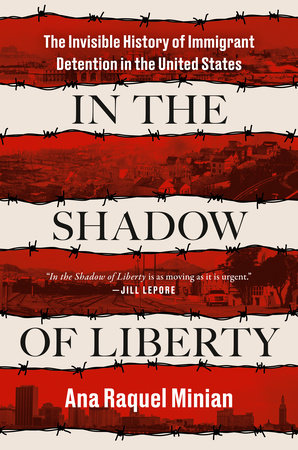Ear! Ear! Podcast Gains Are in the Listening, Not Creating

Podcasts have become a great way to get free, informative audio programs on a seemingly limitless number of topics, including legal topics. However, most lawyers are not taking full advantage of the potential of podcasts. That might be because most articles about lawyers and podcasting focus on lawyers creating their own podcasts.
While podcasting might make sense for a limited number of lawyers, listening to podcasts will have value for many lawyers. In this column, we’ll focus on listening to podcasts, how to start listening to podcasts and, if you already do so, how to improve your experience.
WHAT WE’RE TALKING ABOUT
I’ll use the term podcast in two ways. In the technical definition, podcasts refer to audio (or video) files delivered as attachments to RSS feeds to which you subscribe. Subscribe once—in iTunes or an RSS reader—and all subsequent episodes come to you automatically. I also mention podcasts in the sense of audio files (usually MP3 files) you can download over the Internet. In the latter case, you might download a single recording of a seminar presentation or other nonepisodic content.
While podcast obviously invokes the idea of something you listen to on an iPod, it’s important to realize that podcasts can be listened to on other audio players, your computer, mobile phone or other device. However, I’ll use the iPod as my primary example.
The simplest way to get an audio file from iTunes is to go to the online iTunes Store and either click into the Podcasts section or search. When you find a podcast that interests you (they’re free), you can download an episode or subscribe (recommended) and have all past and future episodes available to you. When a new episode is released, iTunes will download it automatically.
Podcasts you subscribe to will appear in the Library area of iTunes. If not, you’ll need to adjust the view settings. When you next sync your iPod, check to be sure podcasts are set up to be transferred to your iPod—another settings check or tweak might be required. You’ll be able to listen to podcasts on your iPod or through iTunes on your computer.
TIPS FOR VETS AND NEWBIES
You are now set to become a savvy podcast consumer. Here are some tips for both newbies and advanced podcast listeners:
1) Use the iTunes Store to stock your podcast list. There’s an unbelievable number available. Take a look at the most popular podcasts and look for topics that interest you. Experts in many fields have podcasts, and there are great interview shows in many areas. There have long been great legal podcasts, too.
2) I’ve lately found that when I want to get up to speed quickly on a new topic, I’ll look for recordings of presentations or talk shows about the topic to get a good introduction. A website called Huffduffer is a fantastic resource for finding individual podcasts others have found to be good. When you are there or on a different webpage with an interesting audio file, right-click on the Download link, click on Save As and download the file. In iTunes, go to the File menu and click on Add to Library. Find your downloaded file and it will be available to be synced to your iPod.
3) There are a variety of adapters you can use to run your iPod through your car stereo, turning your commute into a learning experience. Even a cheap cassette adapter will work well for podcasts, since they are spoken word. If you take a train, use your headphones.
4) Newer iPods offer a radical approach: playing podcasts at double speed. There’s no distortion, so you can consume audios in half the time. Your brain adapts very rapidly, and the only downside is you’ll want to use double speed when listening to people in real life.
Podcasts are a wonderful learning medium for lawyers. The richness and value of the free content will surprise you. It’s an easy and useful way to keep up with developments in your field and topics of interest, and to make better use of your commute and other listening times.
Dennis Kennedy is a St. Louis-based legal technology writer and information technology lawyer. Denniskennedy.com is his website and the home of his blog.